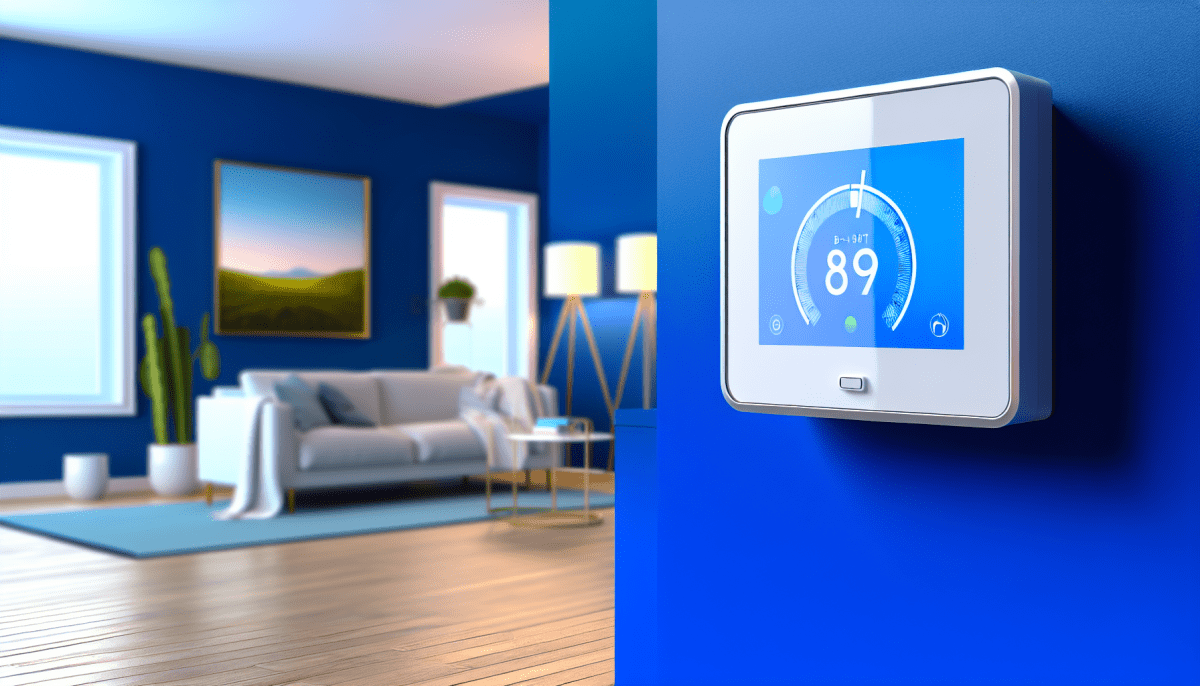When you're on the hunt for the best smart thermostat, you want something that makes your life easier, right? A good smart thermostat allows you to control your home’s temperature from your phone, learn your habits, and even save you some cash on energy bills. Let’s dive into some great features, user friendly apps, interfaces and our top 3 choices that do just that!
Energy Saving Features to Look For
When searching for the best smart thermostat, energy-saving features should be at the top of your list. Not only can these features help lower your energy bills, but they also contribute to a greener planet. Here are some key features to consider:
- Adaptive Learning: Many smart thermostats learn your habits over time. They adjust settings based on when you’re home and when you’re away. This means they can raise or lower the temperature automatically, keeping your home comfortable while saving energy.
- Energy Usage Reports: Look for thermostats that provide detailed reports on energy consumption. These insights can help you understand your heating and cooling patterns, making it easier to spot opportunities for saving more.
- Geofencing: Some of the best smart thermostat models include geofencing technology, which detects your smartphone’s location. If you leave home, the thermostat can automatically adjust the temperature, so you’re not cooling or heating an empty house.
- Remote Access: Make sure the thermostat allows you to control it from your phone or tablet. This feature lets you adjust the temperature even when you're not home, ensuring you can save energy when you’re away.
By focusing on these energy-saving features, you can find a smart thermostat that not only meets your comfort needs but also helps you be more efficient with energy use.
User-Friendly Apps and Interfaces
When you're on the hunt for the best smart thermostat, the user experience is key. A great thermostat should not only keep your home comfy but also be easy to control. Whether you're tech-savvy or just getting your feet wet with smart home devices, a user-friendly app makes all the difference.
Most top smart thermostats come with a companion app that lets you adjust settings right from your phone. Look for apps that have a clean, simple design. This way, you won’t waste time hunting for features or getting frustrated trying to figure it all out. You want to be able to change the temperature, set schedules, and monitor energy usage without any hassle.
Also, check if the app is compatible with your devices. Some of the best smart thermostats work seamlessly with both iOS and Android, while others also play nice with voice assistants like Alexa or Google Assistant. Control your home's temperature just by talking to your smart speaker? Yep, it's totally possible!
Lastly, some thermostats offer intuitive features, like learning your habits and adjusting on their own. If you want a set-it-and-forget-it approach, this is a game changer. With these smart features, not only do you get comfort, but you also save energy and cut down on those pesky bills.
Top Smart Thermostat Choices
One top choice is the Nest Learning Thermostat.
 This little gadget is not just stylish; it learns your schedule and adjusts the temperature accordingly. You can set it up easily through your smartphone, and it even sends alerts if there are any unusual temperature changes. Plus, it’s compatible with many smart home systems. If you’re looking for the best smart thermostat that adapts to your lifestyle, this is a solid pick.
This little gadget is not just stylish; it learns your schedule and adjusts the temperature accordingly. You can set it up easily through your smartphone, and it even sends alerts if there are any unusual temperature changes. Plus, it’s compatible with many smart home systems. If you’re looking for the best smart thermostat that adapts to your lifestyle, this is a solid pick.
Another contender is the Ecobee SmartThermostat with Voice Control.
 What sets this one apart is its built-in Alexa feature, allowing you to adjust the heating or cooling with just your voice. It also comes with sensors that monitor the temperature in different rooms, ensuring your entire home stays comfortable. If you value convenience and smart technology, the Ecobee might be your go-to choice for the best smart thermostat.
What sets this one apart is its built-in Alexa feature, allowing you to adjust the heating or cooling with just your voice. It also comes with sensors that monitor the temperature in different rooms, ensuring your entire home stays comfortable. If you value convenience and smart technology, the Ecobee might be your go-to choice for the best smart thermostat.
If you’re after something budget-friendly that doesn’t skimp on features, check out the Honeywell Home T5 Smart Thermostat.
 This thermostat is super user-friendly to ensure every space in your home is cozy. It’s also compatible with various smart devices, so you can easily integrate it into your existing setup. For those looking for the best smart thermostat at a reasonable price, the Honeywell T5 is definitely worth considering!
This thermostat is super user-friendly to ensure every space in your home is cozy. It’s also compatible with various smart devices, so you can easily integrate it into your existing setup. For those looking for the best smart thermostat at a reasonable price, the Honeywell T5 is definitely worth considering!
Installation Tips for Quick Setup
Setting up your new smart thermostat can seem a bit intimidating, but it doesn’t have to be! With just a few easy steps, you’ll be enjoying the comfort of your home’s ideal temperature in no time. Here are some tips for a quick setup of the best smart thermostat.
First off, before you dive into installation, take some time to read the manual. Knowing the specific features and requirements of your smart thermostat can save you a bunch of time later on. Most come with an app that you can download to your phone, which will also guide you through the installation process. It’s like having your own handyman in your pocket!
Next, gather your tools! You’ll typically need a screwdriver, a drill (if you need to make any new holes), and maybe a level to ensure your new device is straight. The best smart thermostat often comes with everything you need in the box, but it’s good to have some extra tools handy just in case.
- Turn off the power to your heating and cooling system to avoid any mishaps.
- Remove your old thermostat and make sure to carefully note how the wires are connected. You can even take a picture!
- Connect the wires to your new thermostat, matching them to the proper terminals.
- Mount the thermostat on the wall, ensuring it’s placed where it can detect the room temperature accurately.
Once everything is connected, turn the power back on and follow the prompts on your smart thermostat’s app. Within minutes, you'll be set up and ready to start saving energy while enjoying cozy warmth during those chilly nights. Happy climate control!